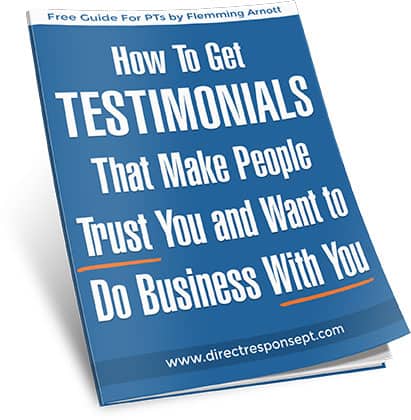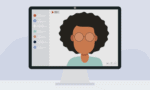UPDATE MARCH 2024:
While the information in this article is still relevant and informative, I found a fantastic short cut to adding subtitles:
It’s called ‘Submagic’ and uses AI tech to add amazing subtitles with virtually zero effort!
Before I explain HOW you can add subtitles or captions to your videos, let’s first look at WHY you should…
There are several very good reasons to add subtitles or captions to the videos on your PT website:
1. Accessibility: Not Everyone Can Hear Your Audio
Over 28 million american adults are deaf or hard of hearing and if you don’t have captions available on your videos, that’s a huge audience you won’t reach (plus WCAG 2.1 Guidelines clearly state that captions are required for video with audio content). Your target market includes people who are deaf or hard of hearing, and not subtitling your videos excludes them.
2. Many People Don’t or Can’t Turn on Audio
Captions are great for people who want to watch video in a loud environment, or where they need to be quiet (e.g. at work). 85% of Facebook videos are watched on mute! Someone may be listening to their favorite song while browsing your website and don’t want to pause it. Or maybe they’re in a public place and can’t be disruptive.
3. Subtitles Improve Comprehension
Many people prefer watching videos with subtitles even if they don’t have to, simply because it helps them understand the content better. People learn in different ways — some learn best by watching, others through listening. People who learn best via reading will get more out of your videos if they have captions. The combination of video and text is strong, and appeals to more people than just video.
4. More Engaging for Viewers
Videos without subtitles are watched, on average, 66% to completion, compared to 91% for videos WITH subtitles! If there’s a chance that subtitles help your videos get more views, you should invest the time and money it takes to caption them.
5. Subtitles Increase Video Social Reach
A recent study found that captioned videos on Facebook had 16% higher reach than those without. They had 15% more shares, 17% better reactions, and 26% more call-to-action clickthroughs. In short, they performed better on every measure that matters. Combine that with the fact that more videos get watched if they have subtitles, and the take-away becomes clear.
Subtitles make a big difference in how people see, react to, and engage with your videos.
6. Captions improve SEO
Many of the benefits above also have an effect on SEO. If people spend more time watching your videos, you’ll have increased “dwell time”, which has a positive effect on your rankings because it sends a positive signal to search engines about the content and user experience on your website.
Now, before we get to the “HOW”, let’s just clarify something important…
What’s the Difference Between Captions and Subtitles?
When referring to words that appear on the screen of a video, many people tend to use the terms “Captions” and “Subtitles” interchangeably.
But, contrary to popular belief, they are not synonymous. They are, in fact, very different from each other in definition and purpose.
Captions are designed for viewers who cannot hear the audio in the video. They are designed to ensure the viewer can understand all of the essential audio in the video — not just the spoken audio.
Subtitles are designed for viewers who can hear but do not understand the language in the video. The main purpose of subtitling is to translate spoken audio into the viewer’s language.
Therefore it is most likely that you will be adding subtitles – not captions – to your videos, because your videos will be mostly of people talking.
So Now That You Know Whether It’s Captions or Subtitles You Need, What’s Next?
This largely depends on WHERE your videos will be displayed (e.g. your website, Facebook, YouTube etc.) and also on your own preference.
For videos intended for viewing on Facebook you probably want the subtitles visible all the time (not optional). This is known as “burned-in” – the subtitles are part of the video image, not a separate layer on top of the video that can be toggled on or off.
For videos on your website (e.g. your intro videos and testimonials) you might want burned-in subtitles or you might prefer to make them optional and let the viewer decide. (Hint: why not run an experiement over a couple of weeks and measure the engagement of both methods!)
Just bear in mind that burned-in subtitles will obscure the bottom of your video permanently, so if you have important visual content at the bottom of your video it may no longer be visible with burned-in subtitles.
Here’s How to Add Subtitles (or Captions) to Your Video
Whether you’re doing burned-in subtitles or letting your users decide, the first thing you’re going to need is a transcript of your video in a very specific format.
You need an SRT (SubRip Text) file. This is a file that contains the transcript of your video along with the timings for each section of text, so that the subtitles appear at the correct times in the video.
For this, you have 2 clear options:
#1. Go to Rev.com and use their Captions service – it’s $1.25 per minute and it’s 99% accurate. You upload your video to their platform and within 24 hours they will send you your SRT file. There’s an express option when ordering which is 5x faster for an extra $1 per minute.
* * * OR * * *
#2. Go to Kapwing which automatically generates the subtitle and makes it super simple to edit/correct them and the price is $20 a month for unlimited use. This is our preferred option as it’s quicker and the interface is super simple to use. Once you’re happy with the subtitles you can download your SRT file.
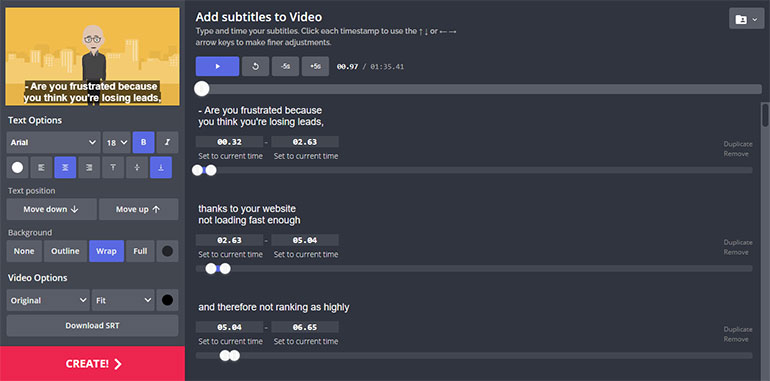
Next Step (almost finished)
Once you have your SRT file you’re almost done!
If you’re going to have burned-in subtitles then the easiest way to acheive this is to use Kapwing. Rather than download your SRT file you just use the Create option within the Kapwing interface and it magically creates your video with burned-in subtitles which you then download from Kapwing and upload to your preferred video host (we prefer Vimeo).
If you’re going to have optional subtitles then you simply need to upload your SRT file to your video. So if your video is hosted on YouTube, you would log in to YouTube Studio, find the relevant video, click Edit then Subtitles -> Add Language -> Upload a File and choose your SRT file.
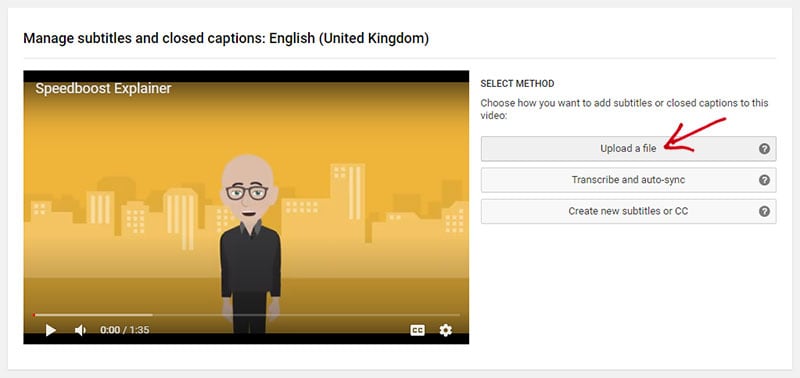
For Vimeo, go to the relevant video then Settings -> Distribution -> Subtitles and click the New File (+) icon to upload your SRT file.
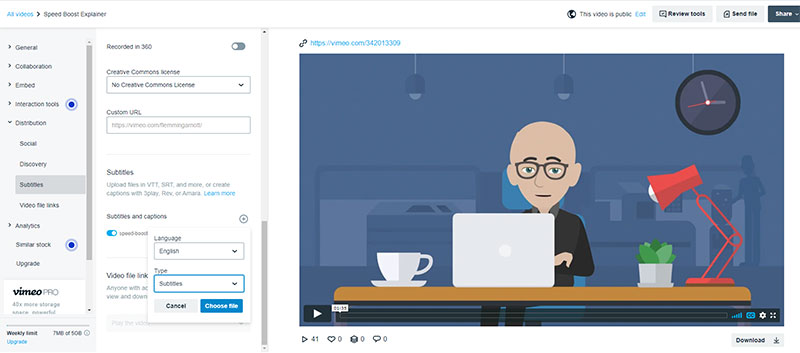
With both YouTube and Vimeo the subtitles will now be available to users who choose to enable them!
What About Facebook Videos?
Easy!
- Click … at the bottom and select Edit Video
- Click Choose File below Upload SRT files and select your SRT file
- Click Save
And that’s all there is to it! I hope you’ve found this article helpful!
Before you go…
Do you need help getting better testimonial videos? Download our step-by-step free guide by clicking the image below!