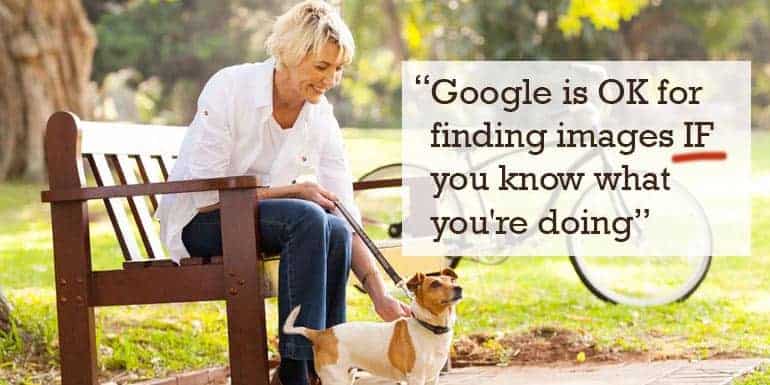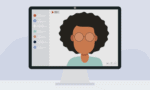Where’s the first place you look when you need a stock image? PLEASE tell me it’s not Google!!!! (Google is OK for finding images IF you know what you’re doing – more on that later.)
When you need an image for a blog post or a report cover or a Facebook or Google ad, where do you look and how long do you spend looking?
I used to use various free stock image libraries such as Pixabay, Pexels, Unsplash, Stockvault etc. etc. – there are SO many of these free stock image websites it’s crazy!
Question: What do they all have in common?
Answer: They rarely have the image you want!
Very often you search for something like “knee pain” and get NO RESULTS or… worse… you see some images that look great, only to realize that they’re “sponsored images” from a paid-for library. You might even click one of those sponsored images and decide that “actually, it’s probably worth buying this image… now how do I do that?” only to find that you need to take out a monthly subscription at around $100 a month.
So what do you do? You keep looking. You check each of the free stock image websites you know of and if you’re lucky, maybe eventually you will find an image that you’re reasonably happy with. It might be a bit of a compromise but you feel like you’ve spent ENOUGH (too much) time searching now and you’re going to have to make do. Sound familiar?
Or… you do an image search on Google and BOOM! There are tons of nice images in the results! They’re from websites from all around the world and you can easily download them or copy them! It’s so easy, why would you ever bother searching for images any other way???
DO NOT be tempted to “steal” images from a Google search – they are NOT free images! Even if they’re on someone’s personal website, they are NOT guaranteed free for you to use – they may have been licensed by someone or they may be being used illegally. PLEASE do not fall victim to this way of thinking… these images are NOT for you to use without paying and if you get caught you will find yourself with a very big bill from a huge company like Getty Images who have ferocious lawyers and you will have no choice but to pay their bill. Trust me – I know people who have been caught using images that they had not paid for and it is NOT worth the risk… you most likely WILL get caught, believe me!
Now that is not to say that there aren’t any free images to be found from a Google search, but you need to know how to find them. It’s simple enough – take a look at this screenshot:
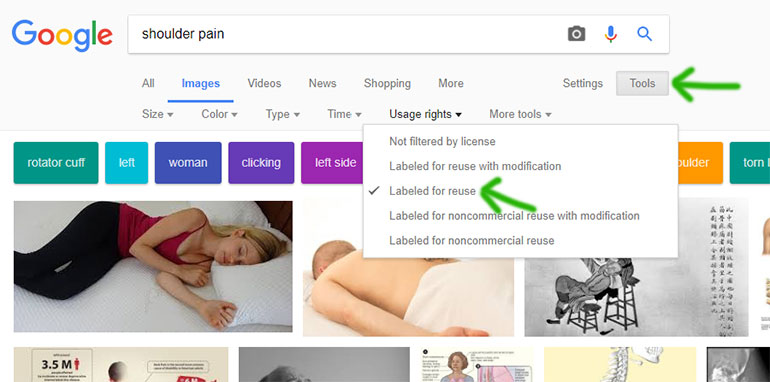
Step 1.
Do your search on Google and select Images to only see images in the results
Step 2.
Click the Tools button below the search box – this will reveal the tools menu
Step 3.
Click Usage Rights and then select Labeled for reuse (or if you plan to modify the image you can try Labeled for reuse with modification)
Step 4.
Be disappointed with the selection of images that remain!
You might hit lucky and find the image you were hoping for in which case great! My advice is to keep a note of the source of the image in case at some point in the future you are asked to prove that you obtained the image legitimately. Tip: I also recommend you do a similar thing when downloading images from free stock image websites – just to be absolutely sure you can never be held liable for stealing the image!
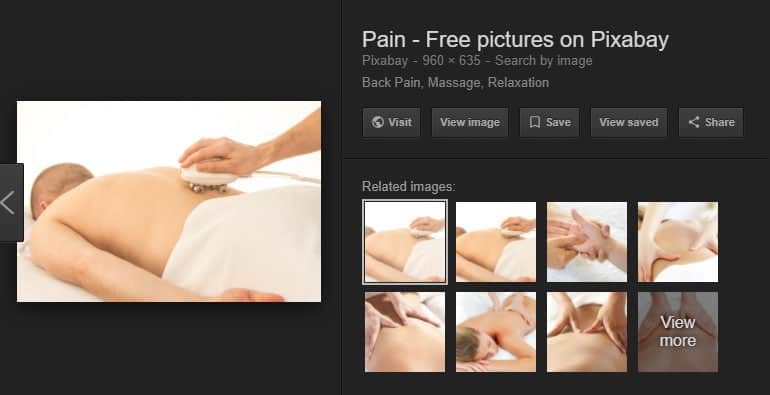
So whether you had a successful image hunt or not, you have probably spent a good few minutes searching for that perfect image. You might even spend 20 minutes searching for a single image! If you add up all the time you spend on these “image hunts” you might be surprised to discover that it adds up to hours pretty quickly AND I bet you often have to “make do” with an image because you got frustrated at how long it was taking to find the right image!
Solution:
Pick a premium stock image library and stick with it. You have a single go-to place any time you need an image and you can find the image you want within seconds EVERY time!
Don’t believe me? Try this (below) – it’s what my team and I use and it has saved us literally hours per month!

And the pricing is fantastic! You can pay as you go – no need for a monthly subscription, just top up your account with your credit or debit card and then download the images you need whenever you need them. No messing about, no worries about getting stung with a nasty bill from a stock library for accidentally using their photos without permission and no more frustration and wasted time.
We researched all the major stock libraries including Shutter Stock, iStock, Dreamstime, Fotolia, Adobe Stock and we settled on 123RF for their pricing, quality/selection of images and their easy-to-understand licensing.
I hope you have found this helpful and I really hope it saves you some time AND frustration!