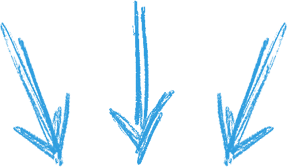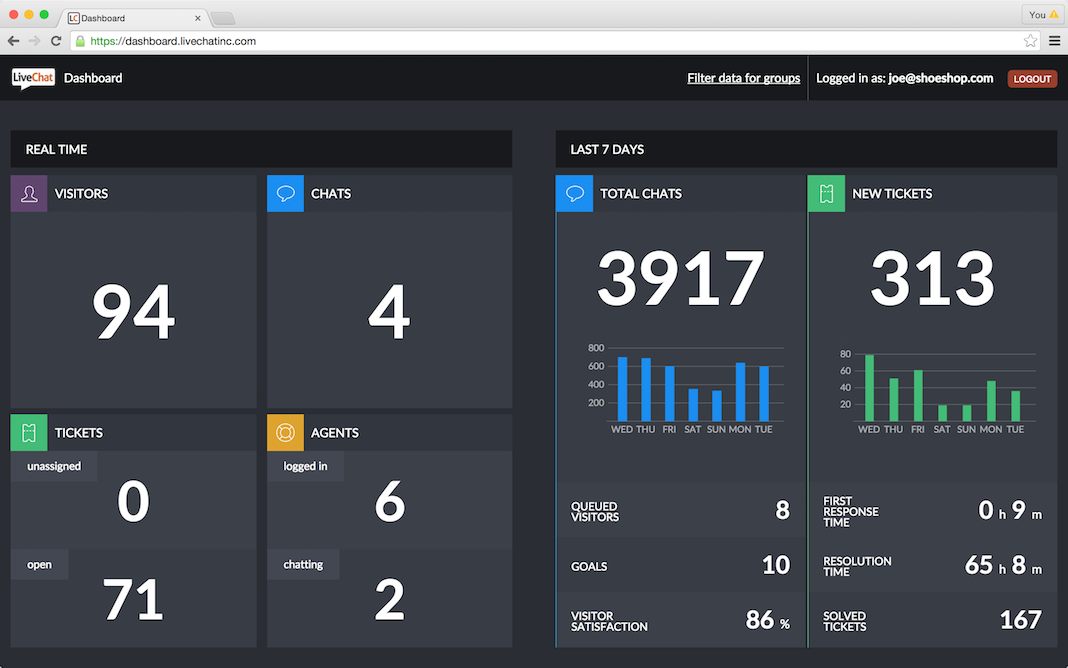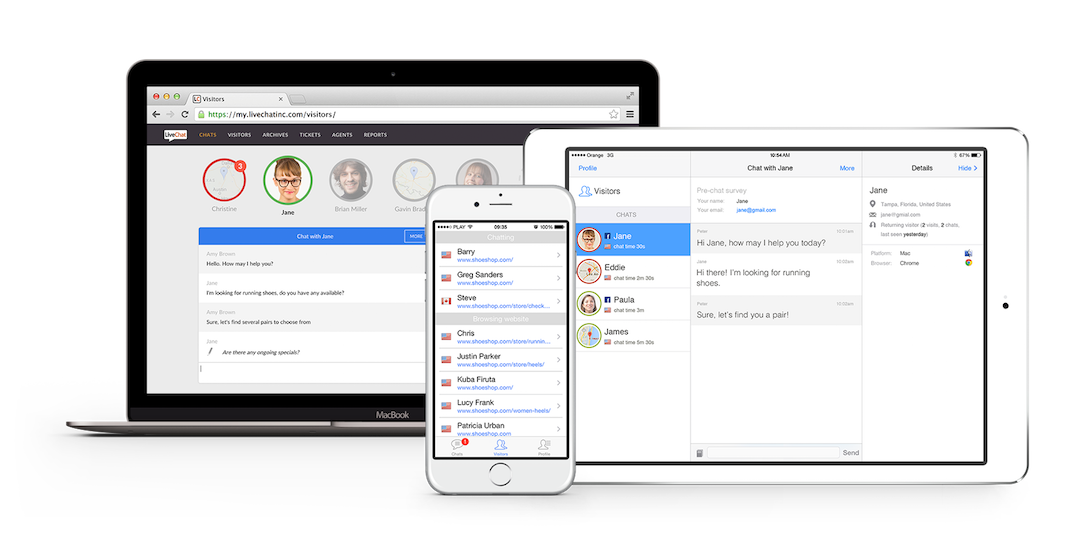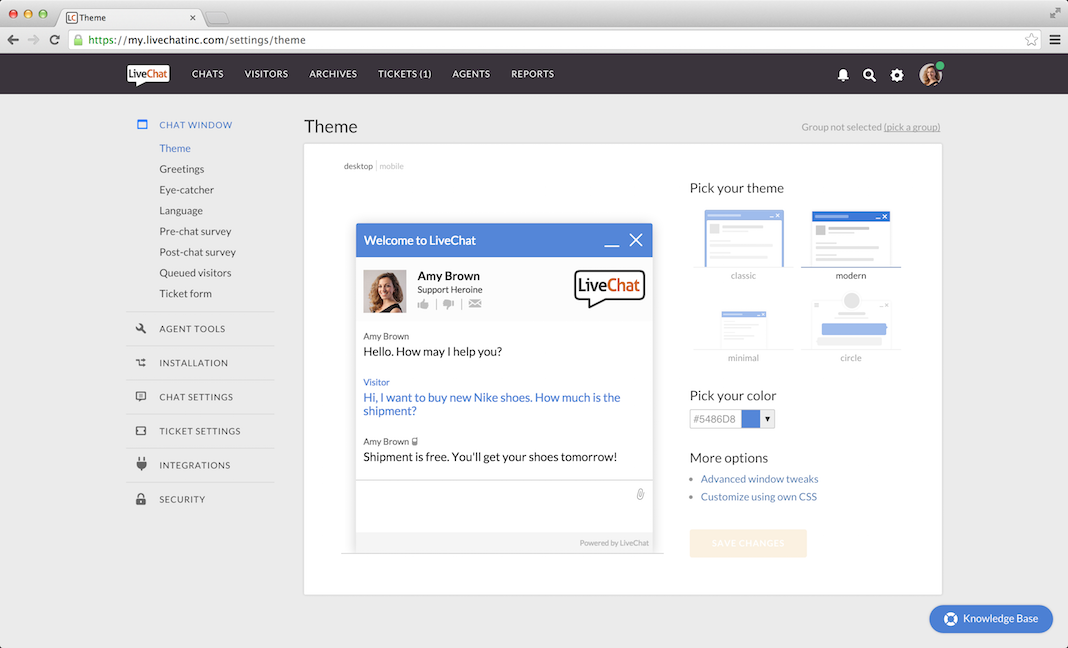Offering your website visitors multiple ways to engage with you is essential, otherwise you are most likely missing opportunities to help people (and to acquire new patients).
Perhaps your website is loaded with calls-to-action and easy-to-fill-out forms? Maybe it’s simple for people to call you with a single click?
Great! But guess what? Some people don’t WANT to talk on the phone. And some people can’t talk right now because they’re at work and browsing your website during their morning break. Some people are just nervous about talking to a specialist because they think that once they start a conversation they might get “railroaded” into something they’re not quite ready for. And some people prefer instant messenger style communication over email. And so on and so on.
So you need to do your very best to offer each of your visitors a way to engage with you that suits THEM. Some will call, some will fill out a form and wait to receive a call back or an email from you. And some will thank you for giving them the option of using Live Chat. And if you’re not offering live chat to your visitors then you are losing money… it’s THAT simple.
How Easy Is It To Install Live Chat?
It’s VERY easy! And it doesn’t matter whether your website is built with WordPress, Wix, Squarespace etc. etc. – there’s a live chat solution to suit your platform! Now I’m not going to go into the details of every live chat system and which one is best suited to which type of website – you can research that easily enough yourself on Google, e.g. “live chat wix”. All I need to tell you is that adding live chat to your website should take no more than a few minutes (certainly adding Live Chat Inc to WordPress takes only a couple of minutes).
It’s actually the configuring that takes the time and even so, we’re still only talking minutes (under an hour) to get the color scheme set, the avatar image added, the notifications working (so you know when you have a visitor who wants to chat) and get yourself or your admin person familiarized with the system.
How Does It Work?
You may have used live chat on a website before, maybe you were looking for a product or service and you needed some help? I want to talk about it from the point of view of you, the business owner and how live chat can work for your business. You DON’T need a Physical Therapist to answer questions on live chat all day long so don’t worry about that or use it as an excuse not to get live chat installed on your site! Here’s an overview of how it should work for you…
1. You switch live chat to “available” whenever you/your admin person/admin team are available to answer chats (and even if you’re a solo PT with only a few hours per week at your desk it’s still worth giving this a try!)
2. You (or whoever is the designated live chat agent) get a notification when someone arrives on your website – it can be an audible alert, an on-screen alert or both and YES, you get this when someone arrives on your site, even if they don’t use the live chat facility, so you can see which page they are looking at. And… bonus: you can also see where in the country (or world) they are!
3. You get a notification if the person starts typing in the live chat window (which is permanently and easily visible on your website) OR your live chat system can automatically invite them to start chatting with you (more on this another day) without you even having to do anything.
4. You answer the person’s questions and encourage them to arrange a telephone consultation or discovery session. And if you (or more likely, your admin person) is unable to answer a specific question because it requires a trained PT to answer it, you can simply offer to have a PT give them a call as soon as one becomes available.
The goal is NOT to keep the visitor chatting. The goal is to build trust and help the person move along their journey towards becoming a patient.
Giving your website visitors this extra way to engage with you is easy and you will reap the rewards – you will be able to help more people and they will thank you for doing it, so don’t delay – get it set up today!!!
We recommend Live Chat Inc and the price is just $19 / month.
You can get an extended free trial (60 days free instead of 30) plus $10 credit with this link »
No excuses! Click the link above or the badge below and get set up right away before you forget! You will add $$$ to your bottom line 😉